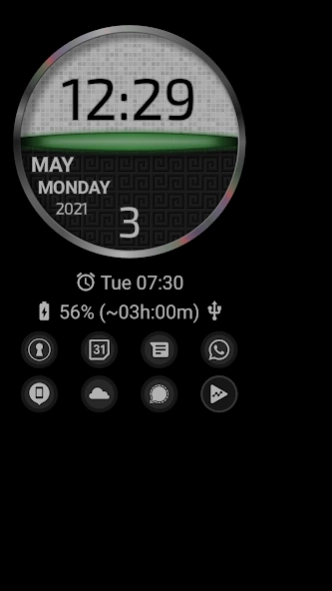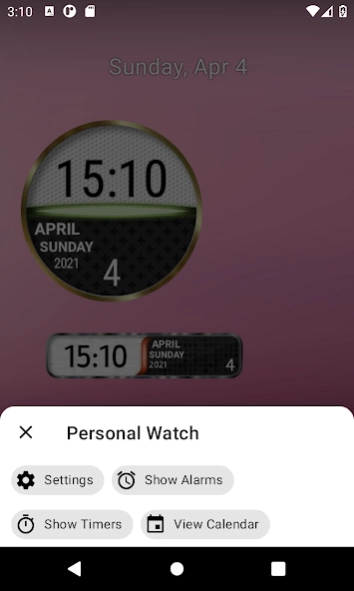Personal Watch 1.9.5.5
Free Version
Publisher Description
Personal Watch - A stylish AppWidget watch and Screensaver
Do you want to quickly access the alarms, timers and events in your calendar?
Are you looking for a simple, attractive and customizable watch according to your tastes?
With Personal Watch you can view the time and date in an AppWidget on the main screen of your device or activate it as a Screensaver during battery recharging.
Configuration options:
- 3 shapes for the watchface: square, circular and hexagonal;
- 52 different textures for the time and calendar;
- 95 colors for the LED bar;
- 5 types of LED lighting;
- 6 different edges;
- 12 characters fonts for the digits;
- transparency, and much more;
Features:
- In the Screensaver, in addition to the time and date, you can view the percentage and time for battery recharging, notifications (icons only) and adjust the duration of the watch's visibility
- Multicolored LED that changes depending on the time of day or hourly;
- Timetable and Calendar: colors that change according to the time of day or at your choice (bright / dark);
- You can quickly access alarms, timers and view the calendar of events clicking an AppWidget or through application;
- AppWidget formats: (1x1) small as an icon, (2x2) and (4x1) general use, (3x3) great for tablets;
- Supports all screen types / densities, with the highest quality;
Additional Notes:
- If you are using applications with "Task Killers" functionality, be sure to exclude Personal Watch from the list of tasks to be removed.
- If the Personal Watch process is stopped by the system / task killer / user, all the AppWidgets present in the Home will no longer be updated. In this regard, the possibility has been added to restart the clock, by starting the application or by touching one of the installed AppWidgets.
About Personal Watch
Personal Watch is a free app for Android published in the Themes & Wallpaper list of apps, part of Desktop.
The company that develops Personal Watch is Giampaolo Russo. The latest version released by its developer is 1.9.5.5. This app was rated by 1 users of our site and has an average rating of 4.0.
To install Personal Watch on your Android device, just click the green Continue To App button above to start the installation process. The app is listed on our website since 2024-03-19 and was downloaded 3 times. We have already checked if the download link is safe, however for your own protection we recommend that you scan the downloaded app with your antivirus. Your antivirus may detect the Personal Watch as malware as malware if the download link to it.adrgp.appwidget is broken.
How to install Personal Watch on your Android device:
- Click on the Continue To App button on our website. This will redirect you to Google Play.
- Once the Personal Watch is shown in the Google Play listing of your Android device, you can start its download and installation. Tap on the Install button located below the search bar and to the right of the app icon.
- A pop-up window with the permissions required by Personal Watch will be shown. Click on Accept to continue the process.
- Personal Watch will be downloaded onto your device, displaying a progress. Once the download completes, the installation will start and you'll get a notification after the installation is finished.